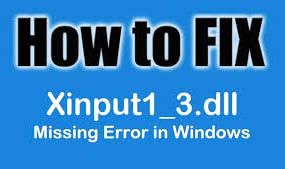Fix xinput1_3.dll Missing Error in Windows
Fix xinput1_3.dll Missing Error in Windows
Fix xinput1_3.dll Missing Error in Windows
Fix xinput1_3.dll Missing Error in Windows
Xinput1_3.dll errors typically appear when a game or other software program is started and can apply to any program that relies on Microsoft DirectX, although it most commonly occurs with video games.
Any Microsoft operating system since Windows 98 can be affected by xinput1_3.dll and other DirectX problems.
Fix xinput1_3.dll Missing Error in Windows
How to Fix Xinput1_3.dll Errors
Do not download the xinput1_3.dll DLL file separately from any “DLL download site”. Downloading DLLs from these sites is never a good idea. If you’ve already downloaded xinput1_3.dll from one of those DLL download sites, just remove it from wherever you put it and continue with these steps.
If you haven’t restarted your computer yet. The xinput1_3.dll error could be a temporary one and a simple restart can clear it up completely.
Install the latest version of Microsoft DirectX. Chances are, upgrading to the latest version of DirectX will fix the xinput1_3.dll not found error.
Microsoft often releases updates to DirectX without updating the version number or letter, so even if your version is technically the same, install the latest version.
Windows 10, 8, 7, Vista, XP, etc. are all supported by the corresponding DirectX installation package. This will install any DirectX 11, DirectX 10, or DirectX 9 file required and supported in that version of Windows.
Assuming that the latest Microsoft DirectX version doesn’t fix the xinput1_3.dll error you’re getting, look for the DirectX installation program on your game or application CD or DVD. Typically, if a game or any other program uses DirectX, software developers include a copy of DirectX on the installation disc.
Fix xinput1_3.dll Missing Error in Windows
Sometimes – though not often – the DirectX version included on the disc is a better fit for the program than the latest version available online.
Uninstall the game or software program and then reinstall it. Something must have happened to Program Files that work with xinput1_3.dll, and a reinstall might do the trick.
Reinstall the xinput1_3.dll file from the latest DirectX software package. If the above troubleshooting steps did not work to resolve your xinput1_3.dll error, try removing xinput1_3.dll from the DirectX downloadable package individually.
Update the drivers for your video card. While this isn’t the most common solution, in some situations updating the drivers for the video card in your computer may fix this DirectX problem. 0 0 0.
Fix xinput1_3.dll Missing Error in Windows