Roblox Error Your Computer’s Graphics Card is not Compatible with Roblox’s Minimum System Requirements
Roblox Error Your Computer’s Graphics Card is not Compatible with Roblox’s Minimum System Requirements
Roblox Error Your Computer’s Graphics Card is not Compatible with Roblox’s Minimum System Requirements
Roblox is a popular online game platform that allows players to create, share, and play games with each other. However, sometimes players may encounter errors while playing Roblox, and one of the most common errors is the “Your Computer’s Graphics Card is not Compatible with Roblox’s Minimum System Requirements” error.
This error message typically appears when a player tries to launch a game on Roblox but their computer’s graphics card doesn’t meet the minimum system requirements. The minimum system requirements for Roblox are a DirectX 9 compatible graphics card with at least 128MB of video RAM.
If your computer’s graphics card doesn’t meet these requirements, you may experience graphics-related issues like lag, low frame rates, or the inability to play certain games on Roblox. In this article, we’ll take a closer look at the reasons why this error occurs and how to fix it.
Why Does the “Your Computer’s Graphics Card is not Compatible with Roblox’s Minimum System Requirements” Error Occur?
The most common reason why this error occurs is that your computer’s graphics card is not powerful enough to handle Roblox’s graphics. This can be due to a number of reasons, including:
Outdated Graphics Card: Your computer’s graphics card may be outdated, and unable to handle the latest graphics requirements of Roblox.
Low-end Graphics Card: Your computer’s graphics card may be low-end, and not powerful enough to handle Roblox’s graphics requirements.
Integrated Graphics Card: Your computer may have an integrated graphics card that shares resources with your computer’s CPU and RAM, which can lead to graphics-related issues.
How to Fix the “Your Computer’s Graphics Card is not Compatible with Roblox’s Minimum System Requirements” Error
Fortunately, there are several ways to fix this error and get back to playing Roblox games without any issues. Here are some of the most effective solutions:
Update Your Graphics Card Drivers
The first thing you should do when encountering this error is to update your graphics card drivers. Outdated graphics card drivers can cause issues with Roblox’s graphics, and updating them can often fix the problem.
To update your graphics card drivers, you can go to the manufacturer’s website and download the latest drivers for your graphics card. Alternatively, you can use a driver updater tool like Driver Booster or Driver Easy to automatically update your drivers.
Check Your Graphics Card Compatibility
If updating your graphics card drivers doesn’t fix the issue, the next step is to check your graphics card compatibility with Roblox’s minimum system requirements. You can do this by checking the specifications of your graphics card against the minimum system requirements of Roblox.
If your graphics card doesn’t meet the minimum system requirements, you may need to upgrade to a more powerful graphics card. This can be done by purchasing a new graphics card and installing it in your computer.
Disable Integrated Graphics
If your computer has an integrated graphics card, you may need to disable it to ensure that your computer is using your dedicated graphics card. To do this, you can go to the Device Manager in Windows and disable the integrated graphics card.
Lower Your Graphics Settings
If your graphics card is not powerful enough to handle Roblox’s graphics requirements, you may need to lower your graphics settings. This can be done in the graphics settings menu of Roblox, where you can adjust the quality of the graphics and turn off certain features that may be causing issues.
Reinstall Roblox
If none of the above solutions work, you may need to reinstall Roblox. Sometimes, issues with the game can occur due to corrupted files, and reinstalling the game can fix these issues. 0 0 0.
Roblox Error Your Computer’s Graphics Card is not Compatible with Roblox’s Minimum System Requirements
FAQs on Roblox Error Your Computer’s Graphics Card is not Compatible with Roblox’s Minimum System Requirements
Q: What does the error message “Your Computer’s Graphics Card is not Compatible with Roblox’s Minimum System Requirements” mean?
A: This error message appears when your computer’s graphics card does not meet the minimum system requirements to run Roblox, a popular online gaming platform.
Q: What are the minimum system requirements for running Roblox?
A: The minimum system requirements for running Roblox are:
Windows 7, 8, or 10
1.6 GHz processor
512 MB RAM
DirectX 9 graphics card with WDDM driver
Internet connection
Q: How do I check if my computer’s graphics card meets the minimum system requirements for Roblox?
A: You can check your graphics card’s compatibility by going to the Device Manager on your computer, finding the Display Adapters category, and looking for the name of your graphics card. You can then check the specifications of your graphics card against the minimum system requirements for Roblox.
Q: What should I do if my computer’s graphics card is not compatible with Roblox’s minimum system requirements?
A: If your graphics card is not compatible with Roblox’s minimum system requirements, you may need to upgrade your graphics card or purchase a new computer that meets the minimum system requirements. Alternatively, you can try to lower the graphics settings in Roblox to see if it will run on your current graphics card.
Q: Can I play Roblox on a computer without a graphics card?
A: It is unlikely that you will be able to play Roblox on a computer without a graphics card, as the graphics card is an essential component for running the game. However, if your computer has an integrated graphics card, it may still be possible to play Roblox if the graphics card meets the minimum system requirements.
Q: What are some other reasons why Roblox may not be running on my computer?
A: Other reasons why Roblox may not be running on your computer include outdated drivers, malware or virus infections, insufficient hard drive space or RAM, or issues with your internet connection. You can try troubleshooting these issues to see if they are the cause of the problem. ***
Roblox Error Your Computer’s Graphics Card is not Compatible with Roblox’s Minimum System Requirements
Roblox Error Your Computer’s Graphics Card is not Compatible with Roblox’s Minimum System Requirements
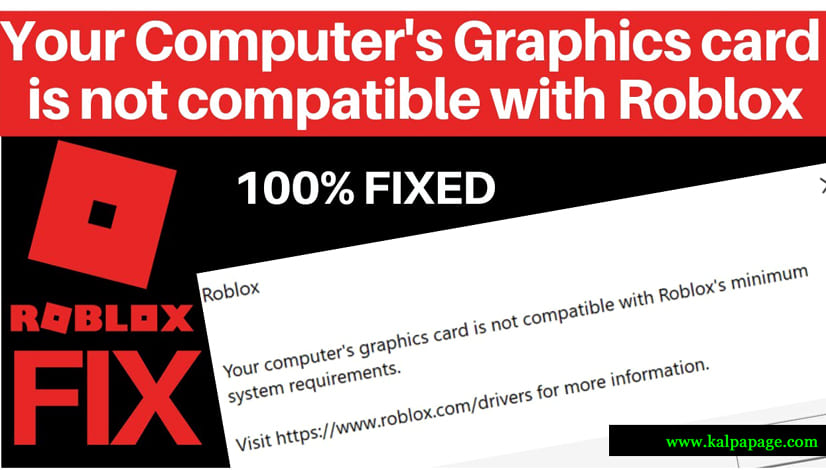
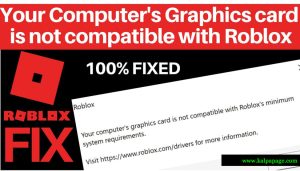
Leave a Reply